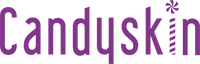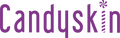Payment Policy
At CandySkin, we aim to provide a seamless shopping experience by offering a variety of secure payment options. Below are the payment methods we accept, along with the steps to apply each:
UPI (Unified Payments Interface)
Steps to Apply:
- Select the UPI payment option at checkout.
- Choose your preferred UPI app (e.g., Google Pay, PhonePe, Paytm).
- Follow the prompts to authorize the payment using your UPI ID.
Cash on Delivery (COD)
Steps to Apply:
- Choose the COD payment option at checkout.
- Confirm your delivery address and payment details.
- Pay in cash to the delivery person upon receiving your order.
Pay via Card
Steps to Apply:
- Select the "Pay via Card" option at checkout.
- Enter your credit or debit card details (card number, expiration date, CVV).
- Complete the payment by following the secure payment gateway instructions.
Pay via Wallets
Steps to Apply:
- Choose your preferred digital wallet option at checkout.
- Sign in to your wallet account or provide wallet details as required.
- Authorize the payment to complete the transaction.
Pay via Net Banking
Steps to Apply:
- Select the "Pay via Net Banking" option at checkout.
- Choose your bank from the list of available banks.
- Log in to your net banking account using your credentials.
- Authorize the payment following your bank’s secure process.
Please ensure that all payment information is accurate to prevent delays in order processing. For any issues or inquiries related to payment, contact our customer support team at customercare@candyskin.com.